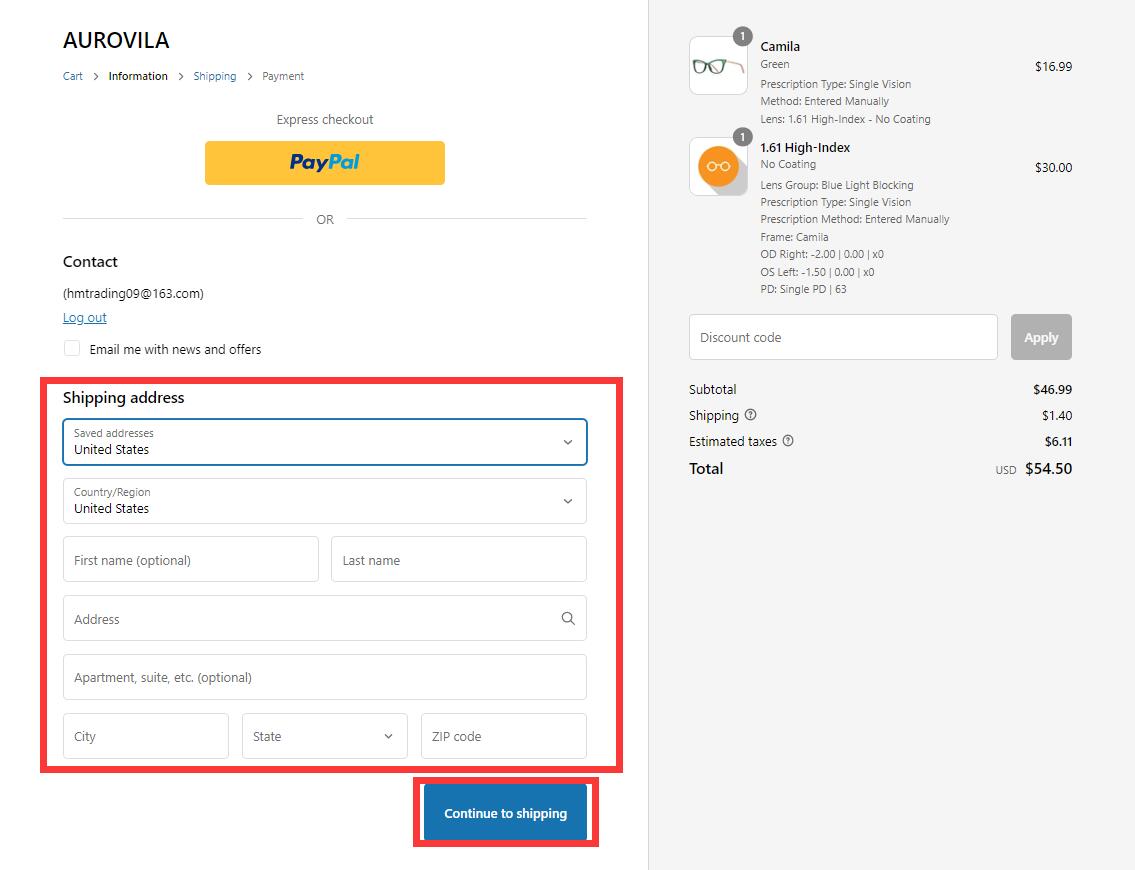On AUROVILA, ordering is easy and simple! Just follow the steps below. Well now, let's do it!
How to order
Step 1
Step 2
Step 3
Step 4
Step 5
Step 6
Step 7
Step 8
Step 9
Step 10
Choose Your Frame
Choose Your Frame
Choose the color you like! If you need prescription lenses, click "SELECT LENSES".If you need the frame only. (Demo lenses are included) Click on "FRAME ONLY".
Select You Prescription Type
We have several prescriptions for you to choose.
Add Your Prescription
You can upload your prescription or enter manually, if you still don't know, you can email us.
If you choose to enter manually, please enter your prescription information, then click "SAVE AND CONTINUE".
Choose Lens Group
Choose Your Lenses Index
How to choose suitable index lenses for your eyes?
Choose the right index according to the picture above
Choose a Coating
Choose the coating type you need for the lenses, then click "SAVE AND CONTINUE"
Confirm Your Order Information
Confirm your order information, if you have other notes, please write on the “Order Note”, and Click "ADD TO CART"
Combine payment & Estimate shipping
Combine payment and Estimate shipping in the shopping cart
Entre your address
Choose your payment method and enter your shipping address, then continue to shipping
Payment
Choose the shipping method,Click"continue to payment"